旅行プランを簡単に作れるアプリを作ろう!
【ストーリーボード】
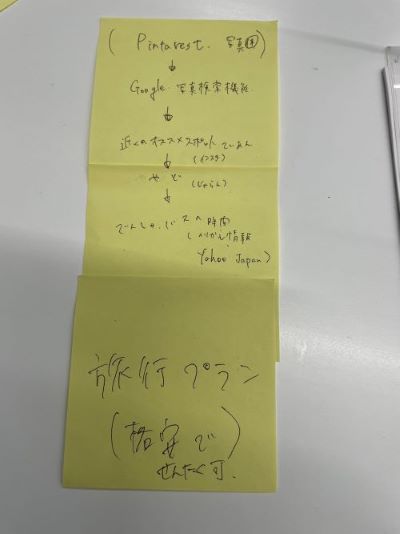
私たちの班では簡単に旅行プランが建てられることがあできればいいねということで今回旅行プランアプリを作ることにしました。 ストーリーボードにある通りPinterestで写真検索をしインスタグラムで近くのおすすめスポットを提案、そして先ほどのおすすめスポット 目的地とし、宿を決める。目的地や宿までの経路をyahoo japanで提案する。という形で作ろうということで、僕は宿検索を担当することになった。
【ソースコード】
import japanize_kivy
import urllib.parse
import kivy
from kivy.app import App
from kivy.uix.boxlayout import BoxLayout
from kivy.uix.textinput import TextInput
from kivy.uix.button import Button
import webbrowser
kivy.require('1.11.1')
class HotelSearchApp(App):
def __init__(self, **kwargs):
super().__init__(**kwargs)
def build(self):
self.layout = BoxLayout(orientation='vertical')
self.location_input = TextInput(hint_text='目的地を入力してください')
self.check_in_input = TextInput(hint_text='チェックイン日(例: 2023-11-04)')
self.check_out_input = TextInput(hint_text='チェックアウト日(例: 2023-11-07)')
self.guests_input = TextInput(hint_text='宿泊人数')
self.rooms_input = TextInput(hint_text='部屋数')
self.search_button = Button(text='検索')
self.search_button.bind(on_press=self.search_hotels)
self.layout.add_widget(self.location_input)
self.layout.add_widget(self.check_in_input)
self.layout.add_widget(self.check_out_input)
self.layout.add_widget(self.guests_input)
self.layout.add_widget(self.rooms_input)
self.layout.add_widget(self.search_button)
return self.layout
def search_hotels(self, instance):
location = self.location_input.text.strip()
check_in_date = self.check_in_input.text.strip()
check_out_date = self.check_out_input.text.strip()
guests = self.guests_input.text.strip()
rooms = self.rooms_input.text.strip()
if location and check_in_date and check_out_date:
# 実際の宿泊サイトのURLに合わせて調整
# 以下はBooking.comの例
base_url = 'https://www.booking.com/search.html'
query_parameters = {
'ss': location,
'checkin_monthday': check_in_date.split('-')[2],
'checkin_year_month': f'{check_in_date.split("-")[0]}-{check_in_date.split("-")[1]}',
'checkout_monthday': check_out_date.split('-')[2],
'checkout_year_month': f'{check_out_date.split("-")[0]}-{check_out_date.split("-")[1]}',
'group_adults': guests,
'no_rooms': rooms,
}
query_string = urllib.parse.urlencode(query_parameters)
search_url = f'{base_url}?{query_string}'
webbrowser.open(search_url)
if __name__ == '__main__':
app = HotelSearchApp()
app.run()
【利用手順】
- アプリを起動
- 目的地、チェックイン日、チェックアウト日、宿泊人数、部屋数を入力する
- サイトに飛び、宿を確認する。
実際に使ってみた!
こちらから使ってみた様子を確認できるよ。(右手でキーボードを打ち、左手でスマホを操作しているため、ブレブレですが、ご了承ください。)【反省点】
- みんなそれぞれ作ったものの、つなげ方がわからなかった。
- GPIの申請を自分ではできなく、班の方に任せてしまった。
- レイアウトがつまらなく、色味をつける必要がある。